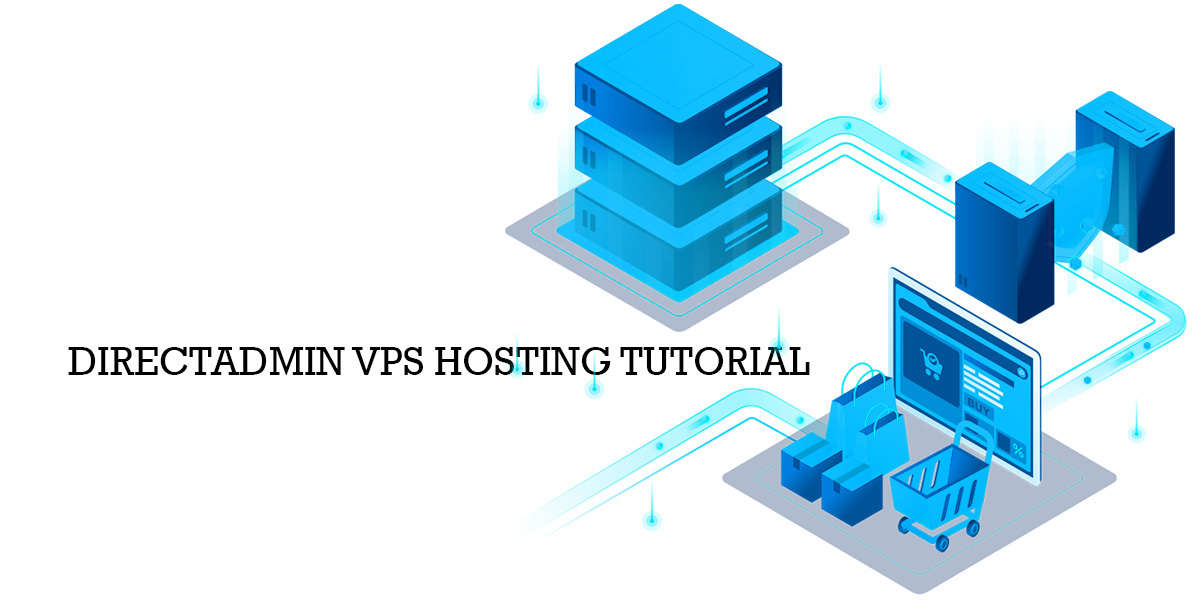
DirectAdmin is a lightweight control panel designed for use in an Open Systems VPS Hosting managed server environment. It claims to be the easiest to use, fastest, and most flexible management console available today. It is easily accessed from the operating console.
Installing DirectAdmin is a relatively simple process in a VPS Hosting environment where it gives the administrator the opportunity to manage the underlying server and virtual server instances from a simple graphic interface.
As noted below, DirectAdmin does not recommend upgrading an existing production server because of the potential loss of data.
The first step is to ensure that you have a compatible Linux operating system: For Ubuntu just select the “Linux 64-bit static” OS in the client portal.
For Ubuntu just select the “Linux 64-bit static” OS in the client portal.
If not, installing one will be your first step.
Assuming that you now have a compatible OS, proceed as follows:
Check your Partition scheme
DirectAdminsuggest a simple partition structure of:
| Partition | Size |
| /boot | 500 MB |
| Swap | For < 2GB of RAM: 2 x RAM, for 2GB – 8GB of RAM: equal to the amount of RAM, for > 8GB of RAM: at least 4GB |
| / | Rest of drive |
For a less simple partition structure that is needed in some environments, for example, Debian:
Feel free to modify these numbers as needed. Debian stores MySQL databases in /home /MySQL/.
For CentOS 7, use the xfs quota system. If you use ext4, add use_xfs_quota=0 to the DirectAdmin.conf.
Please have Basic development/compiling tools such as GCC, g++, and Perl.
** Please do not install services such as Apache, PHP, MySQL, Ftp, Sendmail, etc., as we will do this for you. All we need is a CLEAN install of your operating system. **
Please note the following caveat direct from DirectAdmin:
We do not recommend installing DirectAdmin on an existing live production server. DirectAdmin does not convert existing data upon installation.
Other requirements
Hardware
DirectAdmin recommends a multi-core processor of at least 500 MHz.The software will run on slower systems, but performance will be impacted. Please note that Intel and AMD processors are supported, Solaris/Sparc are not.
A minimum of 1 GB, but preferably 2Gb or more of memory is required, with at least 2 GB of swap memory. For CentOS 8, 2Gig is the minimum requirement with 4Gig or more preferred.
An HDD or SSD with at least 2 gigabytes of free space after the Linux install is also needed. Most installations will have substantially more to store systems and data.
For high-performance systems with high traffic levels, the specifications shown above are the bare minimum
Software
The following software requirements include:
- SSH is installed and working.
- Please ensure that the Name Daemon is selected during a Redhat install.
- GCC and g++ are required to compile apache and PHP.
- The system kernel and filesystem must support quotas.
- The kernel should support IPv6.
- You must have root access to the server.
IP Addressing
At a bare minimum, your server must have one static IPv4 IP address, though in practice most systems will have more.
Only one IP address might force the use of an external DNS service, depending on your registrar. The main implication of this is that any websites you create through the control panel will not propagate automatically.
Please note from DirectAdmin:
Your server IP must be an external IP address. Local IP addresses (192.168.x.x or 10.0.x.x) cannot be set in your license. The IP that connects to our system must patch the license IP, or downloads will not work.
DirectAdmin can be installed on a LAN using recommended auto mode
The recommended installation mode is an auto-installation mode.
If you have any queries or concerns, please contact us for an informal discussion.


