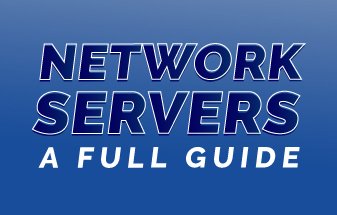
Network servers are an essential part of any IT infrastructure. They are high-powered computers which are responsible for sharing, storage and management of network resources. In this article, we will have a deeper understanding of network servers and how they work.
Components of Network Servers

Network Servers Components from:
Core Layer
The core layer hosts the network servers at the center of the network. They manage the network itself and provide the users with access to common systems and applications software, such as email and corporate functions. Network Servers host security systems including firewalls and anti-malware applications. They also provide Working from Home, Remote Access and Internet connectivity.
A small network may have only one network server at the core, a large network may have one or more data centers with many servers.
In a nutshell, network servers create the network itself by creating and supporting the network environment and providing connectivity to corporate applications and the Internet to local and remote users.
Distribution Layer
In larger networks, there is an intermediate layer between the Access and Core Layers. It amalgamates traffic from different access layer sites and provides alternate routing in the event of a link failure.
Access Layer
The access layer hosts the client devices, usually desktops or smart devices. They may also be non-client passive devices such as alarms or door-openers used in access control. The Internet of Things has increased the number and types of access layer devices, particularly in an automated manufacturing environment.
Access layer devices can connect to the network via cabled ethernet connections or over Wi-Fi. Smart devices like “phones” and “tablets” almost always connect via WiFi.
Network Servers – Operating Systems
Network servers run operating systems that create and manage the basic network environment. They:
- Manage internal and external communications between devices. In some operating systems this includes managing the routes data takes between users. However, in manufacturing systems where automated machinery creates large amounts of network traffic that doesn’t need processing at the core, it can be automatically blocked or redirected.
- Identify and authorize devices attached to the network.
- Identify and authorize users that are allowed to use the network. These may be actual warm bodies, sometimes called “humanware” or digital users created to carry out specialized tasks. An example of a digital user is a user in a network management software application created to automatically send alerts to network support staff.
- Managing Internet Connectivity. This covers the actual connection to an Internet Service Provider and managing incoming and outgoing Internet traffic. In some cases, this includes moderating the sites that users can and cannot link to.
- Depending on the Operating System, provide advanced functionality such as Domain Name Servers, Email Servers, and network monitoring.
- Run automated scheduled tasks such as backups, and finally.
- Run security software such as Intrusion detection, anti-malware and other protection systems. This may be set up as a Host-based security systems environment.
Examples of Network Servers operating systems include Windows Servers and various implementations (distributions or distros) of Linux Open Systems.
Network Servers – Windows

As you can guess, Windows operating systems for network servers are supplied by Microsoft. The very latest version is Windows Server 2022, replacing Windows Server 2019. It has been specifically designed to support Cloud environments through the Microsoft Azure platform. The Microsoft Webpage giving more information can be found here.
Microsoft has announced End of Life for earlier versions including Server 2012 but will support Server 2019 for some time.
According to Microsoft, Windows Server 2022 majors on security upgrades to reflect the growing need for secure networking over distributed systems, and the working from home and remote access environments.
There are many new security features including Secure Boot, improved secure connectivity, and Network Server-based security.
There is a cost associated with Windows software, a cost that usually doesn’t arise with Open Systems. However, IT needs to look at broader integration issues that may reduce support and development resource requirements and hence costs. For example, if the standard desktop operating environment is Office 365, then they can be assured (hopefully) of better integration and support options if users are connected to a Network Server running Windows Server software.
Network Servers – Open Systems
Windows is by all accounts the most popular OS for desktop systems worldwide, but the most popular network server OS, especially for web servers, is Linux.
The network server OS usually comes in what is commonly referred to as a LAMP configuration, Linux, Apache, MySQL and PHP. Open Systems network server operating systems tend to be much lighter on their feet than Windows operating systems. They come in a variety of different options, called distros.
Which distro you chose can be a matter of personal preference, or a small advantage a specific distro possesses around key requirements like security or performance. It shouldn’t, but sometimes market forces make the decision for you.
Most users won’t know, and probably don’t care which distro you use. It’s only the techies in the IT department who know and care.
Summary
Network servers are an essential part of any IT installation. They can range from a single server to server to multiple website centers each with many physical network servers.
The predominant operating systems are the Windows Server and the Linux server distro. Which one you choose depends on your existing, or legacy environment and the support profile of your IT department.
If you need advice or just want a chat, please don’t hesitate to contact us for free.