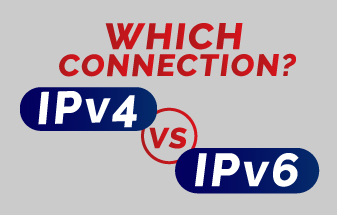
As we move towards an increasingly connected world, IP addresses – the unique numerical identifiers assigned to devices connected to the internet – become ever more important. While the most widely known IP version is IPv4, which is still the dominant protocol in use, newer versions like IPv6 have also been developed and are slowly gaining traction. However, despite this transition, there are many arguments why some organizations may prefer IPv4 over IPv6.
Why do we Need IPv6?
As the world’s demand for internet connectivity continues to grow, the availability of IP addresses has become a critical issue. The vast majority of internet traffic currently runs on IPv4 addresses, which provide 32 bits of information that make up the unique identification number assigned to each device on the network. However, as more and more devices are connected to the internet, the limited number of available IPv4 addresses in what is known as IPv4 exhaustion has become a concerning issue.
To address this issue, IPv6 was introduced as the successor to IPv4. IPv6 provides 128 bits of address space, which is significantly greater than the 32-bit space that IPv4 provides. This enhanced space availability ensures that all devices can be connected to the internet without running out of unique IP addresses. Furthermore, IPv6 provides additional benefits such as enhanced security features and more efficient routing.
Why would you choose to use IPv4 over IPv6?
Compatibility
One key aspect to consider is network compatibility. While IPv6 offers advanced features compared to IPv4, not all devices and software currently support it. This means that using IPv6 may cause compatibility issues, particularly for older hardware or legacy systems. By sticking with IPv4, companies can avoid such issues and ensure their networks remain operational without significant modifications.
Support
Another reason to prefer IPv4 over IPv6 is its widespread support. Due to its longevity and recognition as the standard protocol, IPv4 is almost universally supported by networking devices and software. This means that it is easier for users to get online and access resources without having to worry about software incompatibility or the need for additional configurations.
Simplicity
IPv4 is also simpler to configure and manage. While IPv6 has many advanced features, it can be complex to set up and manage due to its higher number of address bits and extended functionality. This complexity can lead to longer implementation times, potential security vulnerabilities, and greater maintenance costs. With IPv4, on the other hand, the configuration is much simpler, and it is often easier to address issues when they arise.
Familiarity
Moreover, IPv4 has much broader use and adoption across the world as compared to IPv6. This means that there are far more experienced network engineers who have extensive knowledge and expertise when it comes to troubleshooting IPv4-related issues, compared to those who have expertise in IPv6. This makes maintaining IPv4 networks less challenging than newer networks relying on IPv6. It also means that IT staff with more specialized skills may be more difficult and potentially more expensive to find or train if networks were to switch to IPv6.
That being said, it’s important to note that there are also many potential benefits to using IPv6 over IPv4, including improved security, scalability, and performance.
How do you Prefer IPv4 over IPv6 for Windows?
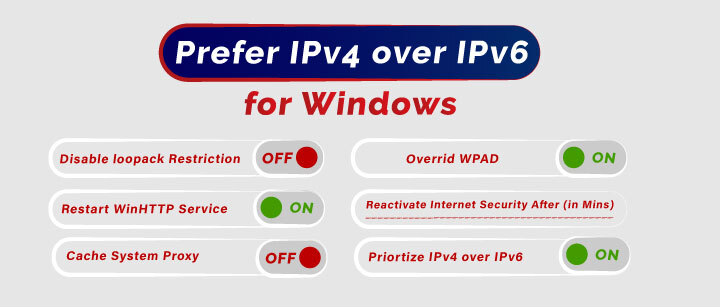
To disable IPv6 and prioritize IPv4 on a Windows device, follow these steps:
|
|
|
|
|
|
|
|
|
|
|
This will disable IPv6 and prioritize IPv4 on your Windows device.
Conclusion
In conclusion, to prefer IPv4 over IPv6 will depend on a variety of factors, including the specific needs and requirements of your organization, the availability of IPv6 support in your region, and more.
