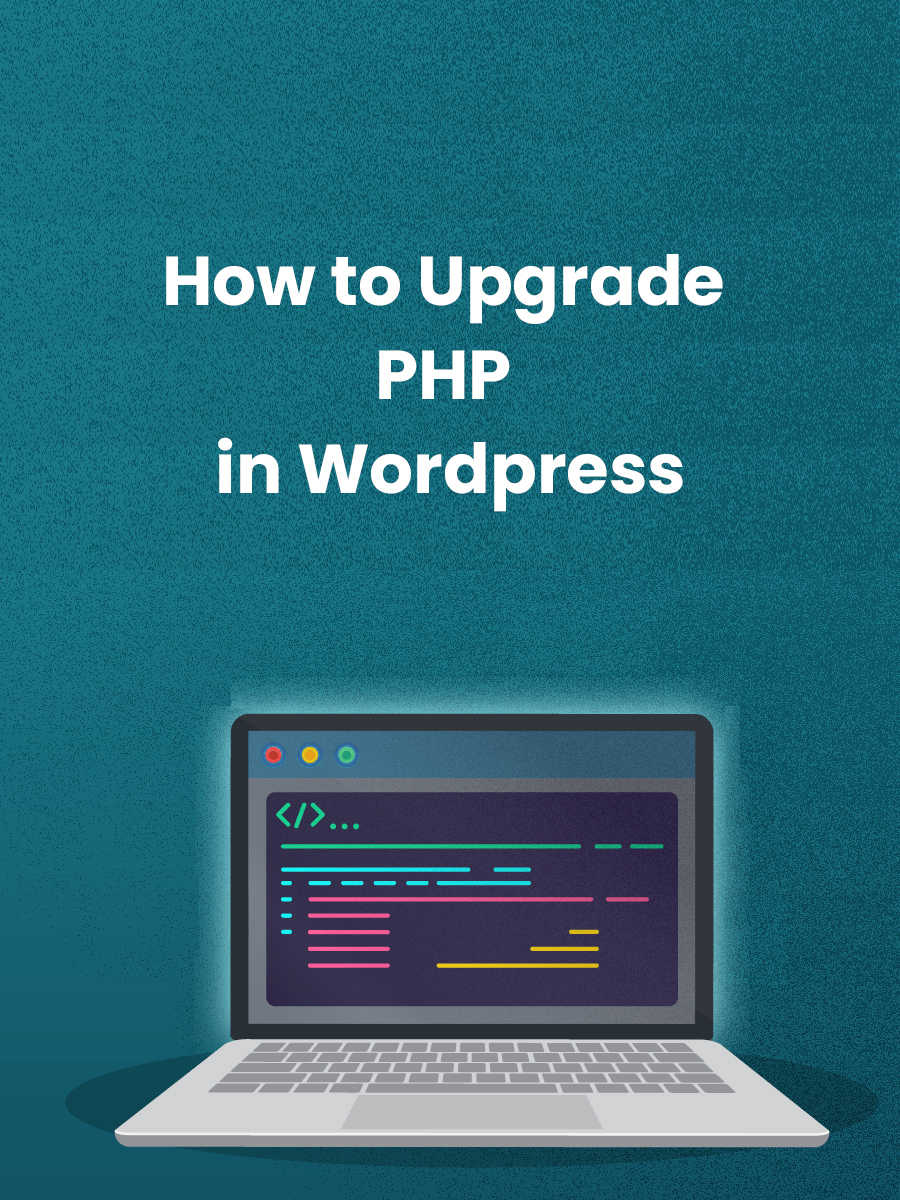Get a Secure, Fast Website for today and later
Despite many competing claims, creating a fast and secure website is not such a simple task, except for perhaps very simple applications. It needs a careful design and some background programming in PHP and some database access. We can help.
Should I upgrade my PHP server Version?
Every user expects a website to be secure and fast. A website is a lot more than just the screen that users see. It usually allows interaction with the user, if only to enter credentials. There is processing behind the scenes, and PHP Version is the most common programming language used to deliver the processing.
PHP itself is updated with bug fixes and security improvements regularly. Because PHP links with other website components such as MYSQL, it needs to keep its interfaces up to date. Updating one PHP component often means an upgrade to PHP is also needed. Some PHP versions are reaching end-of-life and won’t be supported in the future. You should be at PHP level 5.6 at least.
This is particularly important if you operate a WordPress website. WordPress is written in PHP and keeping your PHP up to date is essential to keep your site secure and fast.
There are other advantages to keeping PHP up to date:
- Better Security. A more secure website has improved protection against malware attacks by hackers. This reduces the possibility of having a hacked website and the associated reputational damage.
- Better Search Results. In general, and especially for WordPress sites, faster websites appear further up the search engine rankings; and
- A better visitor experience. If your website has better loading and processing performance visitors are more likely to stay, rather than click-through.
How to Upgrade PHP Version
Upgrading PHP Version should not be a problem, but as with all things IT, there are no guarantees. Some specific environments might have quirks like specialized software configurations that prevent the update from working.
Before getting to the specifics of upgrading PHP Version in various environments, there are a few general caveats and things to do:
- Back up your Website. It might sound a bit nanny-ish, but you would be surprised at the number of times updates fail, and there is no way back because there is no working backup. Take a full backup, so in the event of the update not working, you can revert to the prior version.
- Check the net for any information, warnings or advice about the upgrade. You probably aren’t the first to do this upgrade, so check the Net for any advice or hints as to how to go about it, or not go about it at all.
One point about MYSQL, the upgrade will be slightly different, since PHP will need to incorporate the MYSQL interface. A separate MYSQL upgrade might be needed.
A final point about AJAX. Many sites used AJAX in the past as a means of updating web page data without needing to reload the entire webpage. It is, however, being phased out with the move to interactive websites and new web standards. The new official Fetch API standard provides equivalent functions within JavaScript.
How to Upgrade PHP Version in WordPress?
Further to the things set out above, there are three more things to do:
- Make sure that all plugins, themes and WordPress are up to date. Do this from the WordPress dashboard.
- Download the PHP Compatibility Checker plugin, install and run it. This will check your plugins and themes for any possible issues. Beware, this plugin doesn’t find all issues and may report false positives, but will work for most standard implementations.
- Fix any issues found by the compatibility checker.
- A further check is by using the WordPress requirements codex article which will tell you the minimum PHP version you should be using.
How you proceed from here, depends if you are using a managed service provider. First, if their server version is below 5.6 and they won’t upgrade it themselves or move you to a different server that has version 5.6 or above, then it is probably time to look for a new host like HostSailor.
If you are doing it yourself, on either your own server or a hosted server, the procedures will be slightly different.
Most hosting companies will provide you with instructions on how to proceed.
Upgrade PHP in Xampp 2022
To upgrade Xampp, you don’t need to reinstall Xampp. This simplifies the process.
Do the following:
- Backup PHPMyAdmin.
- Download the required version of PHP. For example, download PHP 7.0
- If the php.ini file has been customised, back it up.
- Go to the Xampp Control Panel.
- Update the httpd-xampp.config file as required to point to the new PHP version.
- Copy back any changes to the php.ini file; and
- Restart Xampp.
The Net has a large body of support detailing the exact process, and most hosting service providers have guides or will provide assistance.
Upgrade PHP in Linux
The exact technique depends on the Linux distribution that is installed. Most are carried out through cPanel, but some installations may need to carry it out using the command line Sudo command. Again, the Net has a large body of support detailing the exact process, and most hosting service providers have guides or will provide assistance.
This is a short description of how and why to upgrade the PHP Version. We hope it is of use.